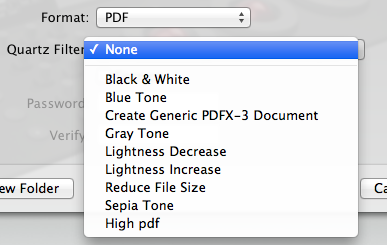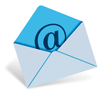Color Sync
If you need to compress a PDF document and the default Quartz Filter looses to much quality. There is a way to make your own custom filter.
![]()
Open up ColorSync found in /Application/Utilities. Click the + icon to create a new filter and give it a name. Then select "Image compression" from the menu options.
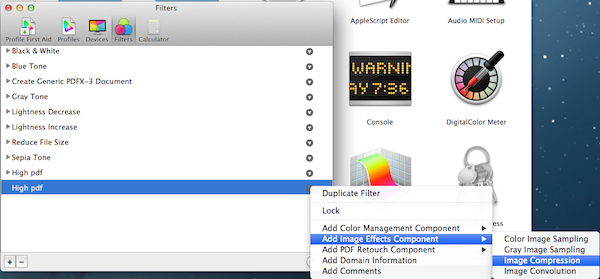
Now select "Jpeg" in the drop down menu and adjust the slider as required.
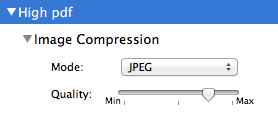
Close ColorSync and the new filter will be saved to ~/Library/Filters/ To make it appear in 10.7 or 10.8 move the filter to /Library/PDF Services/
A new filter will now be available in Export As options.